Unfortunately, many PNG image generators opt for minimum compression time, failing to achieve maximum compression. Even worse, the most popular PNG generation tools often include huge amounts of unnecessary metadata that can bloat images by thousands of percent!
Fiddler now includes PngDistill, a simple tool that removes unnecessary metadata chunks and recompresses PNG image data streams using the Zopfli compression engine. Zopfli-based recompression often shaves 10% or more from the size of PNG files. You can access the PngDistill tool from the context menu of Fiddler’s ImageView inspector:
Automation
While it is well-integrated into Fiddler, PngDistill, which is installed to C:\program files (x86)\Fiddler2\Tools folder, only requires PngDistill.exe (a .NET application) and zopfli.exe to run; you can use these tools without using Fiddler.
To run PngDistill against an entire local folder of images, you can do so from the command prompt:
for /f "delims=|" %f in ('dir /b *.png') do PngDistill "%f" replace
This script runs PngDistill on every image in the current folder, replacing any image for which the distillation process saved bytes. You can then update the images on your server with the optimized images.
Running PngDistill.exe without any arguments will show the usage instructions:
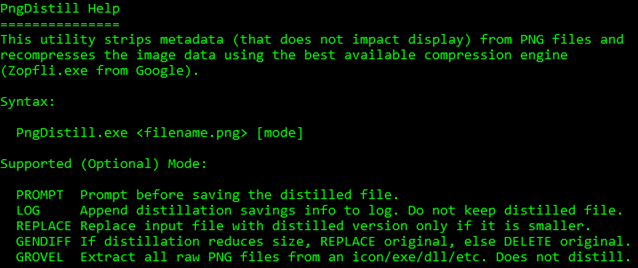
Notes
- The “Minify-then-compress” Best Practice applies to PNGs. While large fields of empty pixels compress really well, the browser must decompress those fields back into memory. So, if you’re building a sprite image with all of your site’s icons, don’t leave a huge empty area in it.
- More advanced optimizations for PNG files are available using filters, color depth reduction, etc. PngDistill does not undertake these optimizations as its goal is to be 100% safe for automation, with no possibility of a user-visible change in the pixels of the image.
- PngDistill partially supports .ICO files. Icon files may contain embedded PNGs; when run on a .ICO, PngDistill will extract the PNGs and save them externally; you will need to rebuild the .ICO file with the new PNG file(s).
-Eric
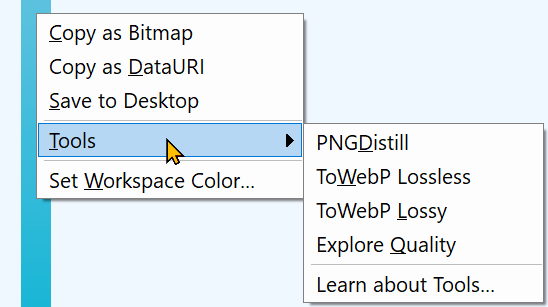
How does it compare to optipng, pngout, etc.?
There are many PNG optimizers out there; most of them focus on performing “more interesting” optimizations like quantization/palette reduction and other tricks. These can be awesome, but they can also result in “breaking” the image, resulting in visual differences. PNGDistill focuses on purely lossless transforms, removing only metadata and optimizing DEFLATE.