Fiddler’s default file format is the SAZ Format, which is just a ZIP file with a particular structure. Unfortunately, sometimes users’ SAZ files get corrupted due to failing disks or incomplete downloads, and when this happens, Fiddler can no longer open them.

Because Fiddler uses a standard ZIP file, surely a good ZIP reader will be able to read some data, right?
Windows Explorer’s primitive ZIP implementation can’t do anything useful:

Alas, not even 7-zip offers any help.

Okay, well, surely you can just use any of the many ZIP Repair tools to extract the data that isn’t corrupt from the file, right?
Alas, a few hour’s worth of research suggests that almost all of the public ZIP repair tools are terrible, unable to handle most forms of corruption. Some claim to work, but the resulting “repaired” archive remains unreadable:

Those tools that seem promising aren’t free, and require spending $30 or so before you can even determine whether they’ll get your data back.
What to do?
Write my own, of course. Most SAZ files are internally quite simple, and it shouldn’t be too hard to recover most data from archives that aren’t encrypted.
Fiddler 4.6.2 will offer a Repair Corrupt option on the dropdown in the Load dialog box:
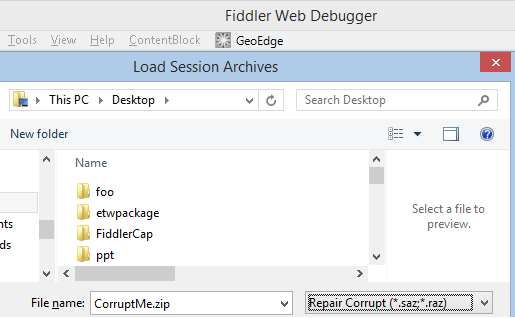
When you choose this option, Fiddler will enter its archive recovery mode:

Notably, the recovery mode doesn’t especially care whether the recovered ZIP file is a SAZ file. If not, Fiddler will alert you that the file couldn’t be interpreted as a SAZ:

… but the repaired file on your desktop:
![]()
… should now be openable by your ZIP reader of choice:
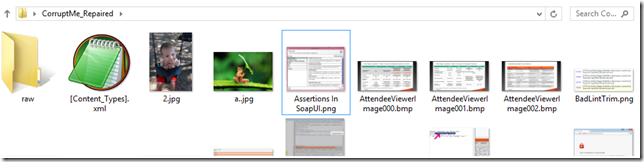
I hope you find this new capability useful, both for Fiddler-generated files as well as any other corrupt ZIP or ZIP-based (e.g. docx, pptx) files you may encounter.
-Eric Lawrence
The year is 2030. Fiddler can now repair microwaves, cure diabetes, and exhibit strong AI. 20 years of continually adding new features (such as ZIP corruption recovery) have inadvertently constructed the most powerful tool in the observable universe. Debugging is now obsolete. Congratulations, Mr. Lawrence.
…Seriously, this is pretty cool. Thanks, and looking forward to the update!