With a check-in on Monday night, Chrome Canary build 60.0.3088 regained a quick path to view certificates from the top-level security UI. When the new feature is enabled, you can just click the lock icon to the left of the address box, then click the “Valid” link in the new Certificate section of the Page Information bubble to see the certificate:

In some cases, you might only be interested in learning which Certificate Authority issued the site’s certificate. If the connection security is Valid, simply hover over the link to see the issuer information in a tooltip:

The new link is also available on the blocking error page in the event of an HTTPS error, although no tooltip is shown:
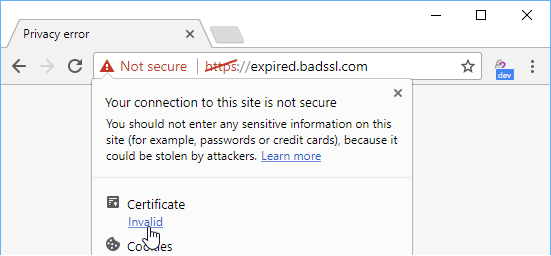
Note: For now, you must manually enable the new Certificate section. Type chrome://flags/#show-cert-link in Chrome’s address box and hit enter. Click the Enable link and relaunch Chrome.

This section is enabled by default in Chrome 63 along with some other work to simplify the Page Information bubble.
If you want more information about the HTTPS connection, or to see the certificates of the resources used in the page, hit F12 to open the Developer Tools and click to the Security tab:

You can learn more about Chrome’s certificate UIs and philosophy in this post from Chrome Security’s Chris Palmer.
-Eric Lawrence

God stuff, thanks for considering user feedback on this topic.
Show Certificate link option is not available
If the option isn’t there, you don’t have the latest Chrome Canary build installed.
That’s a really nice change! I wasn’t personally bothered by the lack of cert info in the bubble too much, as I use it rarely enough to just ‘F12 into it’, but it’s a definite improvement.
I’m a little bit concerned about your remark that the bubble may be simplified again, though. I remember last time this happened, it was suddenly a real pain (i.e. unnecessary extra clicks) to change site settings that hadn’t been previously set. Please, please be careful – the way it appears to work after this one change looks perfect.
No longer works on Chrome 59 stable?
I’m not sure what you’re asking.
Sorry, I should have been clearer, the flag chrome://flags/#show-cert-link is not present in Chrome 59. But that makes sense because this is for Chrome 60 correct?
Yup
Ok thanks, I was confused because I was using canary and forgot when moving to a different machine without 60.
TLDR; I’m an Idiot.