A user recently noticed that when loading Paypal.com in Microsoft Edge, the UI shown was the default HTTPS UI (a gray lock):

Instead of the fancier “green” UI shown for servers that present Extended Validation (EV) certificates:
The user observed this on some Windows 10 machines but not others.
The variable that differed between those machines was the state of the Menu > Settings > Advanced > Windows Defender SmartScreen setting.
Edge only shows the green EV user interface when SmartScreen is enabled.
IE 11
Internet Explorer 11 on Windows 10 behaves the same way as prior versions of IE going back to IE7– the green EV UI requires either SmartScreen be enabled or that the option Tools > Internet Options > Advanced > Security > Check for Server Certificate Revocation be enabled.
Chrome
The Chrome team recently introduced a new setting, exposed via the chrome://flags/#simplify-https-indicator page, that controls how EV certificates are displayed in their Security Chip. A user (or a field trial) can configure sites with EV certificates to display using the default HTTPS UI.
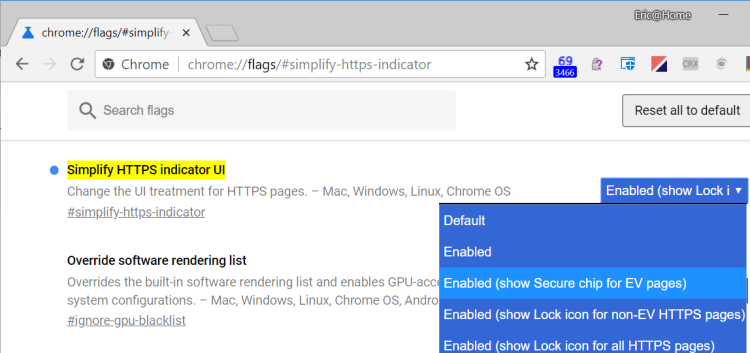
-Eric
